Lite Reports
Objective: Gain an understanding of how to generate Lite Reports.
Lite Reports are available at a Workspace level, providing quick comparisons between different Simulations, and at an individual Simulation level, where users can view information from the selected Simulation. The Lite Reports are also designed to be printable using the 'Print' function in web browsers.
The list of available Lite Reports can be found in the 'Lite Comparison Reports' tab and the 'Lite Reports' tab of any Workspace or Simulation, respectively:
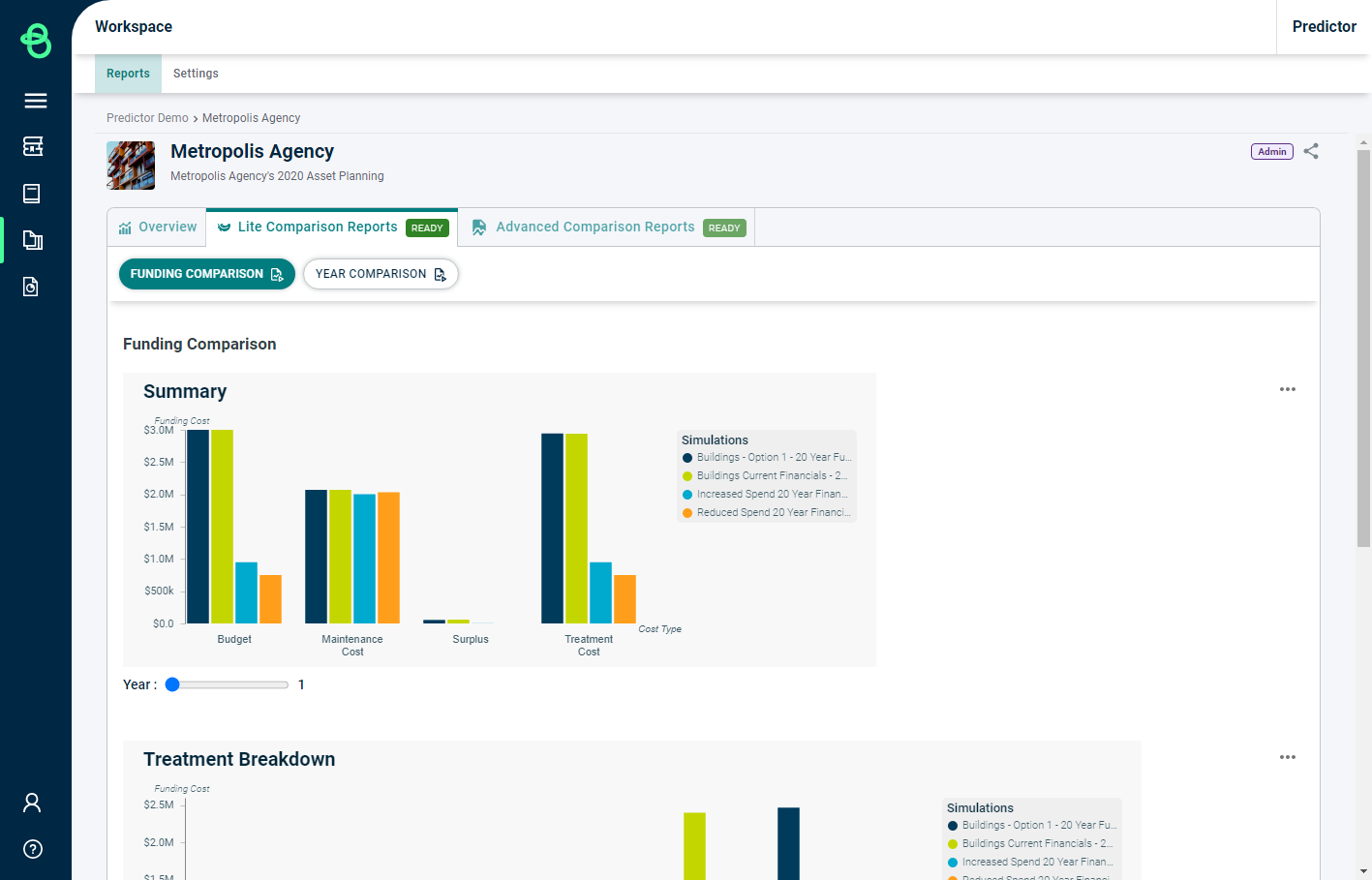
To generate the Report, users select the Report they are interested in:
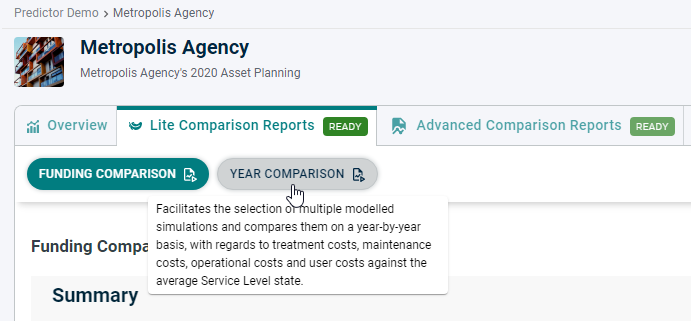
This will load the selected Report in the current browser tab:
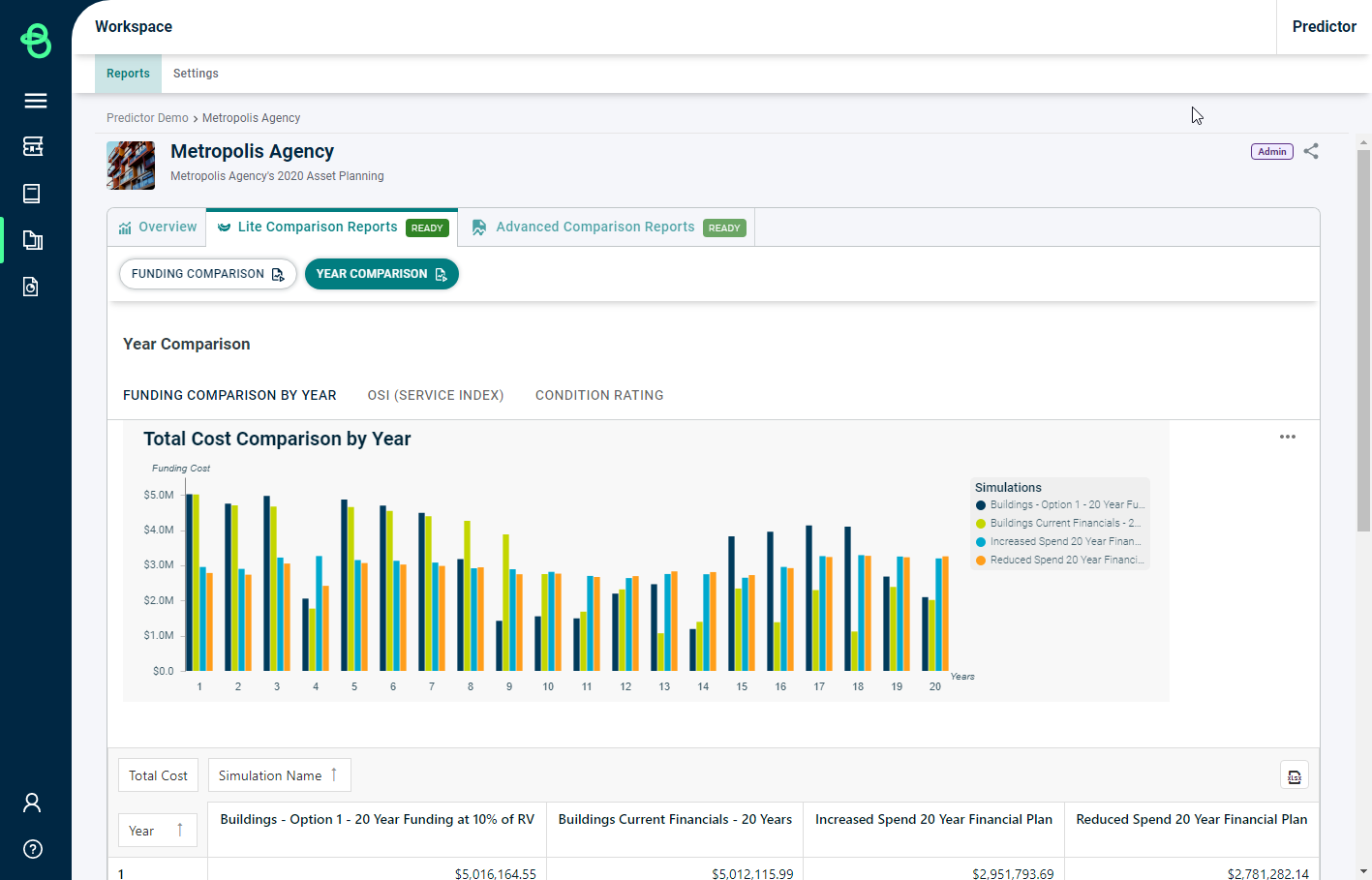
Available Lite Reports
Workspace
- Funding Comparison
- Year Comparison
Simulation
- Funding Analysis
- Service Analysis
- Location Analysis
- Asset Life Cycle
- Location Backlog
- Budget Distribution
- Budget Breakdown
- Surplus Distribution
